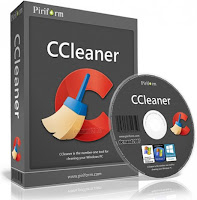Hello guys, i am going to share with you some important tricks which most of you will not know. Various computer programmer who does have a few Tricks or tips that are so numerous but are hidden from sight, However familiarity of these tricks for customers to use a computer easier and entertaining renders.
1. How to take screen shot from a specific part of the screen
- If you want to take screen shot from a specific area of your screen so no need to install any other software in your computer because there is internally a software available called "snipping tool". Click on START button and type "snipping tool" without quote and press enter and take picture from anywhere on your screen.
2. Easily repeat your last command in Excel
- If you press F4 they will repeat the last command. For example, if you select a cell and high light of any color so if you want to apply the same task on more cell so just select the cell and press F4 it will repeat the last action.
3. Clear your computer cache in seconds.
- Clear your computer's cache quick if you want. Press Control + Shift + R keys. It will refresh your page too." + means hold the key and press another"

4, Lock your computer in seconds
- If you want to lock your computer, click the Windows key and L keys, they will be locked. This is the best truck for fun.
5, Computer screen rotate
- If your press Control + Alt and the arrow buttons, So If you click the right arrow key, It will be turn to the right. NOTE: The truck does not work on every computer.