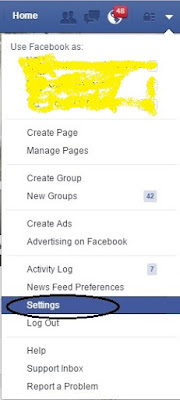If you want to deactivate your Facebook account if follow these
steps.
Login to your Facebook
account which you want to deactivate.
1. Press the drop down
small button to show the list and select the Setting option there.
2. Press the Security
option on the left side of the page.
3. Now click on the “Deactivate
your account” or the Edit link.
4. Now enter your
current password for authorization and click the continue button.
5. The deactivation
message will show. Now your account is deactivated and your friends will no
longer access you on facebook.
After
deactivating your account you will be able to access it again if you provide
correct information.
Friends
can see your communication which messages you have sent.
Your
all information like messages, post and personal information will be safe.
If
you want to deactivate permanently so it may take up to 90 days to delete all
of the things you've posted, like your photos, status updates or other data
stored in backup systems.